Mastering ChatGPT: Your Guide to OpenAI’s Powerful Conversational AI
In the ever-expanding universe of artificial intelligence, OpenAI’s AI has undoubtedly become a household name. This versatile technology has captured imaginations and transformed workflows with its impressive ability to understand, generate, and converse in human-like text. Whether you’re a tech enthusiast, a creative professional, or just curious about AI, understanding how to use it effectively can unlock a new level of productivity and innovation.

I’m Jel Salamanca, and on this tech blog, we’re all about demystifying technology. Today, let’s explore the ins and outs of using this AI.
What is ChatGPT?
This model (Chat Generative Pre-trained Transformer) is a large language model developed by OpenAI. It’s designed to interact in a conversational way. Its dialogue format makes it possible for it to answer follow-up questions, admit its mistakes, challenge incorrect premises, and reject inappropriate requests. It has been trained on a vast dataset of text and code, allowing it to perform a wide array of language-based tasks.
Accessing the AI: Getting Started
Getting started with ChatGPT is quite simple. Here’s how you can typically access it:
- Official Website: The primary way to use ChatGPT is through the official OpenAI website (chat.openai.com). You’ll usually need to create a free account to begin.
- Mobile Apps: OpenAI has official ChatGPT apps for both iOS and Android, offering a convenient way to use the AI on the go.
- Subscription Tiers (e.g., ChatGPT Plus): While a free version is generally available, OpenAI offers subscription plans (like ChatGPT Plus). These often provide benefits such as access to newer models (like GPT-4 and its variants), faster response times, priority access during peak times, and access to additional features like advanced data analysis, DALL-E image generation, and specialized GPTs. As of early 2025, features like real-time web Browse and “Deep Research” have also enhanced its capabilities for subscribers.
Once you’re on the platform, you’ll typically see an input field where you can type your prompts or questions.
Core Features & Capabilities: What Can You Do with This AI?
ChatGPT is renowned for its versatility. Here are some of its key capabilities:

- Conversational Text Generation: Engage in natural-sounding conversations, ask for explanations, or have it play a character.
- Content Creation: Draft emails, articles, blog posts (like this one!), ad copy, product descriptions, and even creative writing pieces like poems or scripts.
- Summarization: Provide a lengthy piece of text, and ChatGPT can distill it into a concise summary, highlighting key points.
- Brainstorming & Idea Generation: Feeling stuck? Use ChatGPT as a brainstorming partner for new project ideas, marketing angles, or creative solutions.
- Coding Assistance: Get help with writing code snippets, debugging existing code, explaining complex programming concepts, or translating code between languages.
- Language Translation: Translate text across a multitude of languages.
- Learning & Tutoring: Ask for explanations of complex topics in various fields. It can act as a patient tutor, breaking down information into understandable parts.
- Image Generation (with DALL-E integration): For users with access to the necessary features (often via paid tiers), ChatGPT can generate unique images based on your text descriptions.
- Voice Mode: Some versions and apps offer a voice mode, allowing you to speak your prompts and hear responses, making interaction more natural.
- Custom Instructions & Memory: You can set custom instructions to tailor ChatGPT’s responses to your specific needs, preferences, or a particular persona. As of early 2025, ChatGPT’s “memory” feature allows it to recall details from previous conversations for more personalized interactions.
Practical Examples & Use Cases for the Tech-Savvy
Let’s look at how you can apply this technology:
- For Web & Graphic Designers:
- “Generate three taglines for a new minimalist tech startup.”
- “Brainstorm five color palette ideas for a website targeting eco-conscious consumers.”
- “Write placeholder text (Lorem Ipsum alternative) for a tech blog layout, with a slightly humorous tone.”
- For Digital Marketing Managers:
- “Draft a promotional email for a new app, highlighting its top three features.”
- “Create a list of 10 engaging Twitter post ideas about the future of AI in marketing.”
- “Analyze this sample ad copy for [product] and suggest improvements for a [target audience].”
- For General Tech & Productivity:
- “Explain the concept of ‘cloud-native architecture’ in simple terms.”
- “Write a Python script to organize files in a folder by their extension.”
- “Compare the pros and cons of [Specific Smartphone A] vs. [Specific Smartphone B] for a power user.”
- For Bookkeeping (Conceptual Tech Angle):
- “List common features to look for in cloud-based accounting software for freelancers.”
- “Draft a simple follow-up email template for overdue invoices, maintaining a professional tone.”
Tips for Crafting Effective ChatGPT Prompts
To get the most out of ChatGPT, clear and well-crafted prompts are essential:
- Be Specific and Provide Context: The more detail you give, the better the output. Instead of “Write a story,” try “Write a short sci-fi story for a tech blog about an AI that develops a sense of humor, set in Manila in 2042.”
- Define the Persona/Role: Tell ChatGPT who it should be. For example, “Act as an expert tech reviewer…” or “You are a helpful assistant explaining a complex topic to a beginner…”
- Specify the Format and Length: Do you want a bulleted list, a paragraph, a table, or a certain word count? Let it know! “Provide the answer in three short paragraphs.”
- Iterate and Refine: Your first prompt might not be perfect. Treat it like a conversation. Ask for clarifications, revisions, or expansions. “Can you make that more concise?” or “Expand on the second point.”
- Use Examples (Few-Shot Prompting): If you want a specific style, provide a short example of what you’re looking for.
- Break Down Complex Requests: For intricate tasks, give ChatGPT a series of smaller, more focused prompts.
- Review and Fact-Check: While incredibly advanced, AI can sometimes generate incorrect or biased information. Always review important information for accuracy.
The AI Assistant Revolutionizing Communication
This AI has undeniably made advanced technology accessible to millions. Its ability to understand context, generate human-quality text, and assist with a vast range of tasks makes it an invaluable tool for learning, creativity, and productivity. As it continues to evolve, its role in our digital lives is only set to grow.
What are your favorite ways to use this AI? Share your experiences and tips in the comments below! Or contact us!

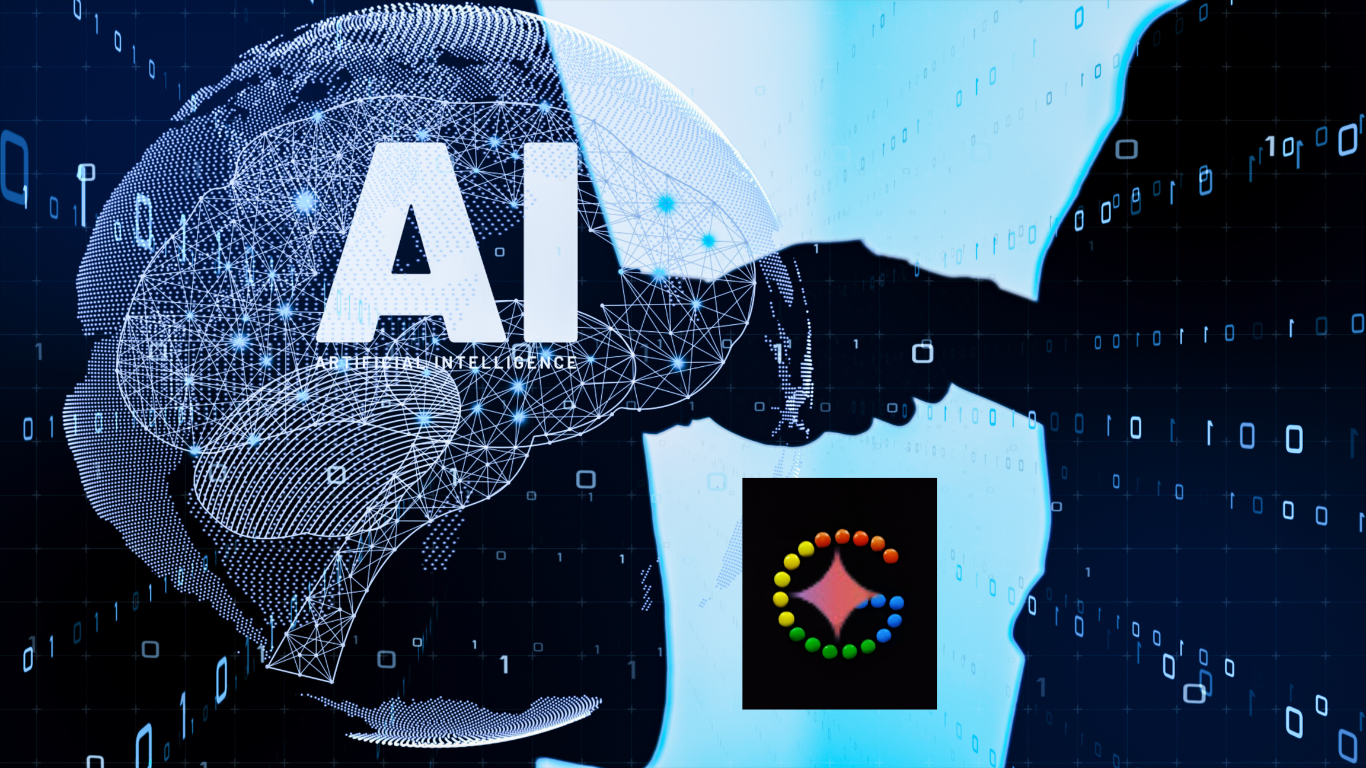

Hi Neat post There is a problem along with your website in internet explorer would test this IE still is the market chief and a good section of other folks will pass over your magnificent writing due to this problem
ukxzxd
obviously like your website but you need to test the spelling on quite a few of your posts Several of them are rife with spelling problems and I to find it very troublesome to inform the reality on the other hand Ill certainly come back again
Thanks I have just been looking for information about this subject for a long time and yours is the best Ive discovered till now However what in regards to the bottom line Are you certain in regards to the supply
helloI like your writing very so much proportion we keep up a correspondence extra approximately your post on AOL I need an expert in this space to unravel my problem May be that is you Taking a look forward to see you
Hey, you used to write excellent, but the last few posts have been kinda boring?K I miss your super writings. Past several posts are just a little bit out of track! come on!
fdt0zx
Fantastic beat I would like to apprentice while you amend your web site how could i subscribe for a blog site The account helped me a acceptable deal I had been a little bit acquainted of this your broadcast offered bright clear concept
Your blog is a breath of fresh air in the often stagnant world of online content. Your thoughtful analysis and insightful commentary never fail to leave a lasting impression. Thank you for sharing your wisdom with us.
m57nrv
id1c18
0yuh66
I must say this article is extremely well written, insightful, and packed with valuable knowledge that shows the author’s deep expertise on the subject, and I truly appreciate the time and effort that has gone into creating such high-quality content because it is not only helpful but also inspiring for readers like me who are always looking for trustworthy resources online. Keep up the good work and write more. i am a follower. https://webdesignfreelancerfrankfurt.de/
I must say this article is extremely well written, insightful, and packed with valuable knowledge that shows the author’s deep expertise on the subject, and I truly appreciate the time and effort that has gone into creating such high-quality content because it is not only helpful but also inspiring for readers like me who are always looking for trustworthy resources online. Keep up the good work and write more. i am a follower. https://webdesignfreelancerfrankfurt.de/
Great article, thank you for sharing these insights! I’ve tested many methods for building backlinks, and what really worked for me was using AI-powered automation. With us, we can scale link building in a safe and efficient way. It’s amazing to see how much time this saves compared to manual outreach. https://seoexpertebamberg.de/
I must say this article is extremely well written, insightful, and packed with valuable knowledge that shows the author’s deep expertise on the subject, and I truly appreciate the time and effort that has gone into creating such high-quality content because it is not only helpful but also inspiring for readers like me who are always looking for trustworthy resources online. Keep up the good work and write more. i am a follower. https://webdesignfreelancerfrankfurt.de/
Great article, thank you for sharing these insights! I’ve tested many methods for building backlinks, and what really worked for me was using AI-powered automation. With us, we can scale link building in a safe and efficient way. It’s amazing to see how much time this saves compared to manual outreach. https://seoexpertebamberg.de/
Great article, thank you for sharing these insights! I’ve tested many methods for building backlinks, and what really worked for me was using AI-powered automation. With us, we can scale link building in a safe and efficient way. It’s amazing to see how much time this saves compared to manual outreach. https://seoexpertebamberg.de/
Great article, thank you for sharing these insights! I’ve tested many methods for building backlinks, and what really worked for me was using AI-powered automation. With us, we can scale link building in a safe and efficient way. It’s amazing to see how much time this saves compared to manual outreach. https://seoexpertebamberg.de/
This is a great article, i am simply a fun, keep up the good work, just finish reading from https://websiteerstellenlassenbamberg.de// and their work is fantastic. i will be checking your content again if you make next update or post. Thank you
Great article! I really appreciate the clear insights you shared – it shows true expertise. As someone working in this field, I see the importance of strong web presence every day. That’s exactly what I do at https://webdesignfreelancerhamburg.de/ where I help businesses in Hamburg with modern, conversion-focused web design. Thanks for the valuable content!
Great article! I really appreciate the clear insights you shared – it shows true expertise. As someone working in this field, I see the importance of strong web presence every day. That’s exactly what I do at https://webdesignfreelancerhamburg.de/ where I help businesses in Hamburg with modern, conversion-focused web design. Thanks for the valuable content!
Thank you for the auspicious writeup It in fact was a amusement account it Look advanced to more added agreeable from you By the way how could we communicate
What i do not understood is in truth how you are not actually a lot more smartlyliked than you may be now You are very intelligent You realize therefore significantly in the case of this topic produced me individually imagine it from numerous numerous angles Its like men and women dont seem to be fascinated until it is one thing to do with Woman gaga Your own stuffs nice All the time care for it up
Wow amazing blog layout How long have you been blogging for you made blogging look easy The overall look of your web site is magnificent as well as the content
I have been surfing online more than 3 hours today yet I never found any interesting article like yours It is pretty worth enough for me In my opinion if all web owners and bloggers made good content as you did the web will be much more useful than ever before
It is very valuable phrase
——
https://the.hosting/fr/help/installation-et-configuration-du-serveur-teamspeak-sur-ubuntu-2404-guide-detaille
Its like you read my mind You appear to know so much about this like you wrote the book in it or something I think that you can do with a few pics to drive the message home a little bit but instead of that this is excellent blog A fantastic read Ill certainly be back
https://t.me/Top_BestCasino/162
Hi my loved one I wish to say that this post is amazing nice written and include approximately all vital infos Id like to peer more posts like this
I loved as much as you will receive carried out right here The sketch is attractive your authored material stylish nonetheless you command get got an impatience over that you wish be delivering the following unwell unquestionably come more formerly again since exactly the same nearly a lot often inside case you shield this hike
Hello i think that i saw you visited my weblog so i came to Return the favore Im trying to find things to improve my web siteI suppose its ok to use some of your ideas
Your blog is a treasure trove of knowledge! I’m constantly amazed by the depth of your insights and the clarity of your writing. Keep up the phenomenal work!
https://gravatar.com/festivalquicklyd16a9d07f3
I don’t think the title of your article matches the content lol. Just kidding, mainly because I had some doubts after reading the article.